There are two methods to access your cPanel, via our clients area at clients.engineroomtechnology.com and directly into the cPanel itself.
Access clients.engineroomtechnology.com
This is your main account management area and lets you log in to the cPanel, if available in your account, via the login to cPanel link on the Actions menu.
When logged in, under "Your Active Products/Services", click beside the name of the service for which you wish to access cPanel.
You will now see a page like the screenshot below. Under Actions, click login to cPanel.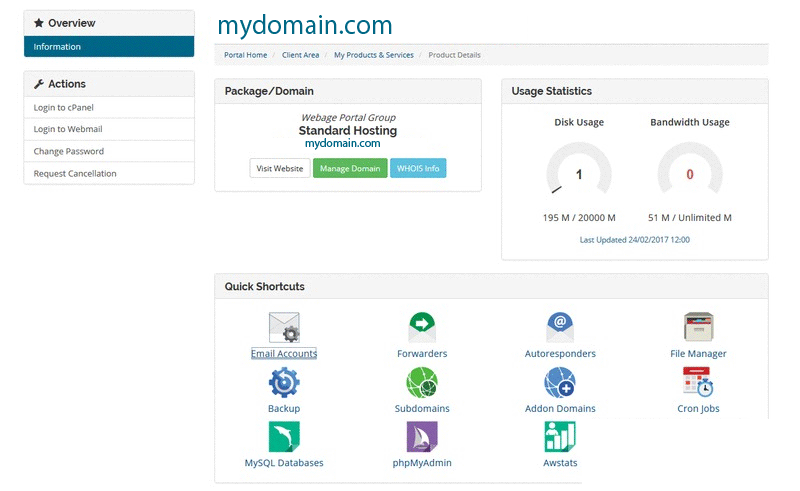
You can also directly access cPanel services including email accounts and file manager from the Quick Shortcuts section.
For more information on accessing clients.engineroomtechnology.com, please see this article.
Direct login to cPanel
To log in to your cPanel, where you can manage email accounts, websites and DNS for your domain names, visit either:
https://mydomain.com/cpanel
or
https://cpanel.mydomain.com
...replacing mydomain.com with the main domain for your hosting account.
- If you have forgotten the password, please use the reset password link on the login form.
- The username is the main username for the specific hosting account, and is issued in a welcome email when you first sign up for a hosting or email account with us.
- If you do not know the username, please login via your account within our clients area at clients.engineroomtechnology.com using the steps outlined in this article
- If you do not know the username or email, please email help@clients.engineroomtechnology.com

